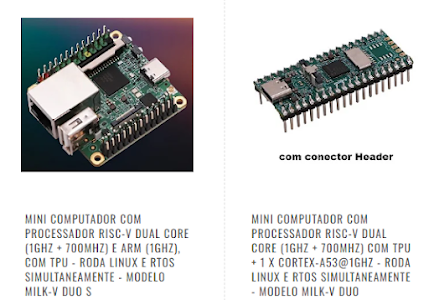
Geração do .pt
Entre em
E nele, basicamente deves pegar o ZIP (yolov11) gerado no ROBOFLOW, descompactar, instalar o ULTRALYTICS (yolo)%pip install "ultralytics<=8.3.40" supervision roboflow# prevent ultralytics from tracking your activity!yolo settings sync=Falseimport ultralyticsultralytics.checks()..após isto executar o Script!yolo task=detect mode=train model=yolo11n.pt data=data.yaml epochs=200 imgsz=640
Salve o .pt gerado
Instale o TPU MLIR e ULTRALYTICS em seu PC
"Se já instalado
docket psdocker exec -it xxxxxxx /bin/bash"
docker run --privileged --name recamera -v /workspace -it sophgo/tpuc_dev:v3.1
on /workspace
sudo apt-get update
sudo apt-get upgrade
pip install tpu_mlir[all]==1.7
git clone https://github.com/sophgo/tpu-mlir.git
cd tpu-mlir
source ./envsetup.sh
./build.sh
mkdir model_yolo11n && cd model_yolo11n
cp -rf ${REGRESSION_PATH}/dataset/COCO2017 .
cp -rf ${REGRESSION_PATH}/image .
mkdir Workspace && cd Workspace
pip install ultralytics
(crie em /dataset/ o nome de uma pasta com as imagens treinadas)
(dentro de /image/copie uma imagem das imagens treinadas)
### git clone https://github.com/Seeed-Studio/sscma-example-sg200x.git
### cd sscma-example-sg200x/scripts
### (copy into this folder the best.onnx)### dentro de /workspace/tpu-mlir/model_yolo11n/sscma-example-sg200x/scripts
### python export.py --output_names "/model.23/cv2.0/cv2.0.2/Conv_output_0,/model.23/cv3.0/cv3.0.2/Conv_output_0,/model.23/cv2.1/cv2.1.2/Conv_output_0,/model.23/cv3.1/cv3.1.2/Conv_output_0,/model.23/cv2.2/cv2.2.2/Conv_output_0,/model.23/cv3.2/cv3.2.2/Conv_output_0" --dataset ../../../../tpu-mlir/regression/dataset/BUGGIO --test_input ../../../../tpu-mlir/regression/image/Ades_2-4_jpg.rf.4de8403c125c5d16b435a839a3a93780.jpg best.onnx
dentro do /workspace/tpu-mlir/model_yolo11n/Workspace copie o best.pt (gerado no Colab)
execute
yolo export model=best.pt format=onnx imgsz=640,640
será gerado um best.onnx
execute(dentro de /workspace/tpu-mlir/model_yolo11n/Workspace)
model_transform \
--model_name yolo11n \
--model_def best.onnx \
--input_shapes "[[1,3,640,640]]" \
--mean "0.0,0.0,0.0" \
--scale "0.0039216,0.0039216,0.0039216" \
--keep_aspect_ratio \
--pixel_format rgb \
--output_names "/model.23/cv2.0/cv2.0.2/Conv_output_0,/model.23/cv3.0/cv3.0.2/Conv_output_0,/model.23/cv2.1/cv2.1.2/Conv_output_0,/model.23/cv3.1/cv3.1.2/Conv_output_0,/model.23/cv2.2/cv2.2.2/Conv_output_0,/model.23/cv3.2/cv3.2.2/Conv_output_0" \
--test_input ../../../tpu-mlir/regression/image/Ades_2-4_jpg.rf.4de8403c125c5d16b435a839a3a93780.jpg \
--test_result yolo11n_top_outputs.npz \
--mlir yolo11n.mlir
execute
run_calibration \
yolo11n.mlir \
--dataset ../BUGGIO \
--input_num 100 \
-o yolo11n_calib_table
execute
model_deploy \
--mlir yolo11n.mlir \
--quantize INT8 \
--quant_input \
--processor cv181x \
--calibration_table yolo11n_calib_table \
--test_input ../../../tpu-mlir/regression/image/Ades_2-4_jpg.rf.4de8403c125c5d16b435a839a3a93780.jpg \
--test_reference yolo11n_top_outputs.npz \
--customization_format RGB_PACKED \
--fuse_preprocess \
--aligned_input \
--model yolo11n_1684x_int8_sym.cvimodel
cvimodel se encontra em
/workspace/tpu-mlir/model_yolo11n/Workspace
\\wsl.localhost\docker-desktop\mnt\docker-desktop-disk\data\docker\volumes\8bd5aab9644ef6f95e9275c42306a33a7313a58d86c9a1a7ab20e4a24f5649aa\_data\tpu-mlir\model_yolo11n\Workspace
### o script do RECAMERA
 REF:Model Conversion Guide | Seeed Studio Wiki
REF:Model Conversion Guide | Seeed Studio Wiki
Roboflow: Computer vision tools for developers and enterprises
sscma-example-sg200x/scripts/export.py at c027ed4ea14564b69530a9958150953182443126 · Seeed-Studio/sscma-example-sg200x
Monkey CVI model · Issue #37 · Seeed-Studio/reCamera-OS
Sobre a SMARTCORE
A SMARTCORE FORNECE CHIPS E MÓDULOS PARA IOT, COMUNICAÇÃO WIRELESS, BIOMETRIA, CONECTIVIDADE, RASTREAMENTO E AUTOMAÇÃO. NOSSO PORTFÓLIO INCLUI MODEM 2G/3G/4G/NB-IOT, SATELITAL, MÓDULOS WIFI, BLUETOOTH, GPS, SIGFOX, LORA, LEITOR DE CARTÃO, LEITOR QR CCODE, MECANISMO DE IMPRESSÃO, MINI-BOARD PC, ANTENA, PIGTAIL, BATERIA, REPETIDOR GPS E SENSORES
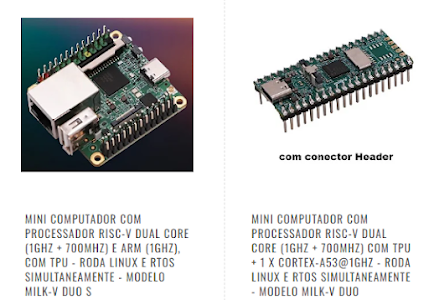
Entre em
E nele, basicamente deves pegar o ZIP (yolov11) gerado no ROBOFLOW, descompactar, instalar o ULTRALYTICS (yolo)
%pip install "ultralytics<=8.3.40" supervision roboflow
# prevent ultralytics from tracking your activity
!yolo settings sync=False
import ultralytics
ultralytics.checks()
..após isto executar o Script
!yolo task=detect mode=train model=yolo11n.pt data=data.yaml epochs=200 imgsz=640
Salve o .pt gerado
Instale o TPU MLIR e ULTRALYTICS em seu PC
"Se já instalado
docket ps
docker exec -it xxxxxxx /bin/bash"
docker run --privileged --name recamera -v /workspace -it sophgo/tpuc_dev:v3.1
on /workspace
sudo apt-get update
sudo apt-get upgrade
pip install tpu_mlir[all]==1.7
git clone https://github.com/sophgo/tpu-mlir.git
cd tpu-mlir
source ./envsetup.sh
./build.sh
mkdir model_yolo11n && cd model_yolo11n
cp -rf ${REGRESSION_PATH}/dataset/COCO2017 .
cp -rf ${REGRESSION_PATH}/image .
mkdir Workspace && cd Workspace
pip install ultralytics
(crie em /dataset/ o nome de uma pasta com as imagens treinadas)
(dentro de /image/copie uma imagem das imagens treinadas)
### git clone https://github.com/Seeed-Studio/sscma-example-sg200x.git
### cd sscma-example-sg200x/scripts
### (copy into this folder the best.onnx)
### dentro de /workspace/tpu-mlir/model_yolo11n/sscma-example-sg200x/scripts
### python export.py --output_names "/model.23/cv2.0/cv2.0.2/Conv_output_0,/model.23/cv3.0/cv3.0.2/Conv_output_0,/model.23/cv2.1/cv2.1.2/Conv_output_0,/model.23/cv3.1/cv3.1.2/Conv_output_0,/model.23/cv2.2/cv2.2.2/Conv_output_0,/model.23/cv3.2/cv3.2.2/Conv_output_0" --dataset ../../../../tpu-mlir/regression/dataset/BUGGIO --test_input ../../../../tpu-mlir/regression/image/Ades_2-4_jpg.rf.4de8403c125c5d16b435a839a3a93780.jpg best.onnx
dentro do /workspace/tpu-mlir/model_yolo11n/Workspace copie o best.pt (gerado no Colab)
execute
yolo export model=best.pt format=onnx imgsz=640,640
será gerado um best.onnx
execute
(dentro de /workspace/tpu-mlir/model_yolo11n/Workspace)
model_transform \
--model_name yolo11n \
--model_def best.onnx \
--input_shapes "[[1,3,640,640]]" \
--mean "0.0,0.0,0.0" \
--scale "0.0039216,0.0039216,0.0039216" \
--keep_aspect_ratio \
--pixel_format rgb \
--output_names "/model.23/cv2.0/cv2.0.2/Conv_output_0,/model.23/cv3.0/cv3.0.2/Conv_output_0,/model.23/cv2.1/cv2.1.2/Conv_output_0,/model.23/cv3.1/cv3.1.2/Conv_output_0,/model.23/cv2.2/cv2.2.2/Conv_output_0,/model.23/cv3.2/cv3.2.2/Conv_output_0" \
--test_input ../../../tpu-mlir/regression/image/Ades_2-4_jpg.rf.4de8403c125c5d16b435a839a3a93780.jpg \
--test_result yolo11n_top_outputs.npz \
--mlir yolo11n.mlir
execute
run_calibration \
yolo11n.mlir \
--dataset ../BUGGIO \
--input_num 100 \
-o yolo11n_calib_table
execute
model_deploy \
--mlir yolo11n.mlir \
--quantize INT8 \
--quant_input \
--processor cv181x \
--calibration_table yolo11n_calib_table \
--test_input ../../../tpu-mlir/regression/image/Ades_2-4_jpg.rf.4de8403c125c5d16b435a839a3a93780.jpg \
--test_reference yolo11n_top_outputs.npz \
--customization_format RGB_PACKED \
--fuse_preprocess \
--aligned_input \
--model yolo11n_1684x_int8_sym.cvimodel
cvimodel se encontra em
/workspace/tpu-mlir/model_yolo11n/Workspace
\\wsl.localhost\docker-desktop\mnt\docker-desktop-disk\data\docker\volumes\8bd5aab9644ef6f95e9275c42306a33a7313a58d86c9a1a7ab20e4a24f5649aa\_data\tpu-mlir\model_yolo11n\Workspace
### o script do RECAMERA

REF:
Model Conversion Guide | Seeed Studio Wiki
Roboflow: Computer vision tools for developers and enterprises
sscma-example-sg200x/scripts/export.py at c027ed4ea14564b69530a9958150953182443126 · Seeed-Studio/sscma-example-sg200x
Monkey CVI model · Issue #37 · Seeed-Studio/reCamera-OS
Roboflow: Computer vision tools for developers and enterprises
sscma-example-sg200x/scripts/export.py at c027ed4ea14564b69530a9958150953182443126 · Seeed-Studio/sscma-example-sg200x
Monkey CVI model · Issue #37 · Seeed-Studio/reCamera-OS
Sobre a SMARTCORE
A SMARTCORE FORNECE CHIPS E MÓDULOS PARA IOT, COMUNICAÇÃO WIRELESS, BIOMETRIA, CONECTIVIDADE, RASTREAMENTO E AUTOMAÇÃO. NOSSO PORTFÓLIO INCLUI MODEM 2G/3G/4G/NB-IOT, SATELITAL, MÓDULOS WIFI, BLUETOOTH, GPS, SIGFOX, LORA, LEITOR DE CARTÃO, LEITOR QR CCODE, MECANISMO DE IMPRESSÃO, MINI-BOARD PC, ANTENA, PIGTAIL, BATERIA, REPETIDOR GPS E SENSORES
A SMARTCORE FORNECE CHIPS E MÓDULOS PARA IOT, COMUNICAÇÃO WIRELESS, BIOMETRIA, CONECTIVIDADE, RASTREAMENTO E AUTOMAÇÃO. NOSSO PORTFÓLIO INCLUI MODEM 2G/3G/4G/NB-IOT, SATELITAL, MÓDULOS WIFI, BLUETOOTH, GPS, SIGFOX, LORA, LEITOR DE CARTÃO, LEITOR QR CCODE, MECANISMO DE IMPRESSÃO, MINI-BOARD PC, ANTENA, PIGTAIL, BATERIA, REPETIDOR GPS E SENSORES

Nenhum comentário:
Postar um comentário