DUO S
O SoC Sophgo SG2000 tem uma mistura fascinante de núcleos RISC-V de 64 bits (Arm também)…
Processador principal: núcleo RISC-V de 64 bits
T-Head C906 (1,0 GHz)
(Para Linux)
Coprocessador: Núcleo RISC-V de 64 bits
T-Head C906 (700 MHz)
(Sem cache)
Processador Alt-Main: Núcleo Arm de 64 bits
Cortex-A53 (1,0 GHz)
Além de um MCU 8051 de baixo consumo (para tarefas de ativação) e uma unidade de processamento de tensor (para reconhecimento de imagem , não LLM)
Uau, CPUs RISC-V e Arm em um único SoC?
Na verdade, há um interruptor físico que seleciona a CPU principal: RISC-V OU Arm .
Inicialização sem MicroSD
O que acontece se inicializarmos o Milk-V Duo S?
Conecte nosso Dongle USB UART de acordo com as instruções (foto acima)…
| Duo S | UART USB |
|---|---|
| GND (pino 6) | Terra |
| TX (Pino 8) | RX |
| RX (Pino 10) | TX |
Gire o interruptor para que fique em “ RV” (RISC-V) em vez de “ Arm”. (Foto acima)
Ligue a placa via porta USB-C . Conecte-se ao USB UART a 115,2 kbps …
screen /dev/ttyUSB0 115200
O Milk-V Duo S não inicializa porque não vem com o U-Boot Bootloader na memória Flash…
C.SCS/0/0.WD.URPL.USBI.USBEF.BS/EMMC.EMI/25000000/12000000.
E:eMMC initializing failed
E:Boot failed
E:RESET:plat/mars/platform.c:114
Precisaremos do U-Boot no MicroSD na próxima seção.
Se vemos “ B.SCS” em vez de “ C.SCS”…
B.SCS/0/0.WD.URPL.USBI.USBEF.BS/EMMC.EMI/25000000/12000000.
Não, estamos no Modo ARM… Volte para o RISC-V!
Baixe o Linux MicroSD
Milk-V Duo S não inicializa sem MicroSD. E agora?
Inicializamos o Linux no MicroSD , graças ao trabalho incrível de Justin Hammond (Fishwaldo)…
Baixamos a versão mais recente do Milk-V Duo S (SG2000)…
Descompacte a imagem Debian…
## For Linux:
$ sudo apt install lz4
## For macOS:
$ brew install lz4
## Uncompress the download to get `duos_sd.img`
$ lz4 duos_sd.img.lz4
E escreva duos_sd.img para um cartão MicroSD. Use Balena Etcher , GNOME Disks ou dd.
Veremos esses arquivos MicroSD …
## MicroSD Root Folder
$ ls -l /Volumes/boot
-rwx 3494900 System.map-5.10.4-20240329-1+
-rwx 125534 config-5.10.4-20240329-1+
drwx 2048 extlinux
drwx 2048 fdt
-rwx 388608 fip.bin
-rwx 4937389 vmlinuz-5.10.4-20240329-1+
## U-Boot Bootloader Config
$ ls -l /Volumes/boot/extlinux
-rwx 749 extlinux.conf
## Linux Device Tree for SG2000
$ ls -l /Volumes/boot/fdt/linux-image-duos-5.10.4-20240329-1+
-rwx 21575 cv181x_milkv_duos_sd.dtb
Damos uma olhada na configuração do U-Boot Bootloader (que inicializará o NuttX com um pequeno ajuste)
$ cat /Volumes/boot/extlinux/extlinux.conf
...
menu label Debian GNU/Linux trixie/sid 5.10.4-20240329-1+
linux /vmlinuz-5.10.4-20240329-1+
fdtdir /fdt/linux-image-duos-5.10.4-20240329-1+/
append root=/dev/root console=ttyS0,115200 earlycon=sbi root=/dev/mmcblk0p2 rootwait rwVeja o que acontece quando inicializamos o MicroSD…
Inicialize o Linux MicroSD
Linux no MicroSD: ele inicializa no Milk-V Duo S?
Sim, o Linux inicializa OK. Primeiro vemos OpenSBI (Supervisor Binary Interface) …
OpenSBI v0.9
Platform Name : Milk-V DuoS
Platform Features : mfdeleg
Platform HART Count : 1
Platform Console Device : uart8250
Firmware Base : 0x8000_0000
Firmware Size : 132 KB
Runtime SBI Version : 0.3
Domain0 Region00 : 0x7400_0000-0x7400_ffff (I)
Domain0 Region01 : 0x8000_0000-0x8003_ffff ()
Domain0 Region02 : 0x0-0xffff_ffff_ffff_ffff (R,W,X)
Boot HART ISA : rv64imafdcvsux
Boot HART Features : scounteren,mcounteren,time
Boot HART MIDELEG : 0x0222
Boot HART MEDELEG : 0xb109
## OpenSBI boots at 0x8000_0000.
## 0x7400_0000 looks interesting! We'll come back to this
Seguido pelo U-Boot Bootloader …
## U-Boot Boots
U-Boot 2021.10-ga57aa1f2-dirty (Apr 24 2024 - 11:24:46 +0000) cvitek_cv181x
Hit any key to stop autoboot: 0
Scanning mmc 0:1...
Found /extlinux/extlinux.conf
## U-Boot Menu
1:.Debian GNU/Linux trixie/sid 5.10.4-20240329-1+
2:.Debian GNU/Linux trixie/sid 5.10.4-20240329-1+ (rescue target)
Enter choice: 1
## U-Boot boots Debian Linux
Retrieving file: /vmlinuz-5.10.4-20240329-1+
Retrieving file: /fdt/linux-image-duos-5.10.4-20240329-1+/cv181x_milkv_duos_sd.dtb
Booting using the fdt blob at 0x81200000
Finalmente vemos o Debian Linux …
Starting kernel ...
Linux version 5.10.4-20240329-1+ (root@3abcc283c6ba) (riscv64-unknown-linux-musl-gcc (Xuantie-900 linux-5.10.4 musl gcc Toolchain V2.6.1 B-20220906) 10.2.0, GNU ld (GNU Binutils) 2.35)
...
Debian GNU/Linux trixie/sid duos ttyS0
duos login:
O Linux funciona muito bem.

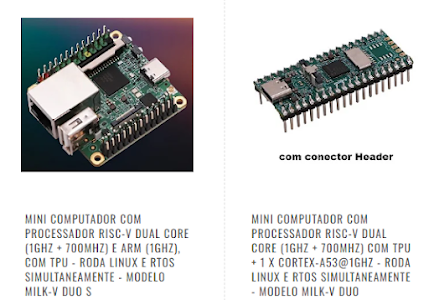





Nenhum comentário:
Postar um comentário